
Yes, does Publix take Apple Pay? If you’re an iPhone or Apple Watch user who loves quick, touch-free checkout, the short answer is yes—Publix does accept Apple Pay at its stores, and you can use it in more places than you might think.
In this guide, you’ll learn exactly where and how you can use Apple Pay at Publix, what to expect at self-checkout, how it works for online orders and Instacart, and which alternatives are available if you don’t want to use your physical card.
Does Publix Take Apple Pay In-Store?
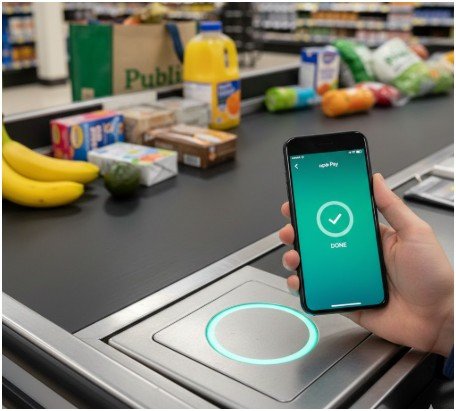
Yes, Publix accepts Apple Pay at all store locations that have contactless payment enabled. Publix officially rolled out contactless payments—like Apple Pay, Google Pay, and Samsung Pay—across its stores to make checkout faster and reduce contact with PIN pads.
Apple Pay works at:
- Regular checkout lanes with a cashier
- Self-checkout terminals where contactless/NFC is available
Publix’s own FAQ confirms that it accepts Apple Pay and other NFC payment apps, so as long as you see the contactless symbol on the payment terminal, you’re good to go.
Where Can You Use Apple Pay at Publix?

Understanding all the spots where Apple Pay works helps you plan your shopping and payment strategy better.
1. At Regular Checkout
At traditional lanes with a cashier, you simply:
- Load your items onto the belt
- Wait for the cashier to total your purchases
- Hold your iPhone or Apple Watch near the NFC reader and authenticate (Face ID, Touch ID, or passcode)
- Wait for the “Done” checkmark
Because Apple Pay uses tokenization rather than your actual card number, it adds an extra layer of security compared to a magstripe swipe.
2. At Self-Checkout
Most Publix stores with self-checkout terminals support contactless payments, including Apple Pay. After scanning your items and hitting “Pay,” choose the card option and then tap your device on the contactless reader.
If a specific kiosk doesn’t show the contactless symbol, you may need to insert or swipe your physical card instead.
3. For Online Orders and the Publix App
Publix allows multiple payment options for online purchases, including Apple Pay where available. Its online payment terms list Apple Pay as one of the accepted digital methods for certain online orders.
However, availability can vary:
- Publix app / Publix.com – Apple Pay may appear as an option depending on your location, device, and order type (delivery vs. pickup).
- Instacart-powered orders – If you shop Publix through the Instacart app, you can usually pay with Apple Pay for delivery or curbside pickup because Instacart supports Apple Pay at checkout.
The safest move is to check the payment options at checkout—if Apple Pay is supported for that order, you’ll see it listed.
How to Use Apple Pay at Publix (Step-by-Step)

Using Apple Pay at Publix is pretty straightforward once you’ve added your card to the Wallet app.
On iPhone
- Set up Apple Pay
Add your credit or debit card in the Wallet app and verify it with your bank.
- At checkout
When the cashier finishes ringing up your items and the terminal prompts for payment, double-click the side or home button on your iPhone.
- Authenticate
Use Face ID, Touch ID, or your passcode.
- Tap to pay
Hold the top of your iPhone near the contactless terminal until you see “Done” and a checkmark.
On Apple Watch
- Double-click the side button on your Apple Watch.
- Select your card if needed.
- Hold the watch face near the contactless reader.
- Wait for the gentle tap and beep indicating your payment went through.
What Other Digital Wallets and Payments Does Publix Accept?
If you’re setting up your wallet for a smooth checkout experience, it helps to know all the options Publix supports:
- Apple Pay
- Google Pay / Android Pay
- Samsung Pay
- Contactless credit/debit cards with NFC
- Publix app mobile pay (where enabled)
Of course, Publix still accepts traditional credit cards, debit cards, EBT, and gift cards, so you can mix digital and physical methods depending on your preferences.
Is Apple Pay at Publix Safe and Worth Using?
From a security standpoint, Apple Pay is usually more secure than swiping a physical card because:
- It uses a device-specific token instead of your real card number.
- Your full card number is not shared with Publix or stored on Apple’s servers.
- Transactions require biometric or passcode authentication on your device.
It’s also:
- Fast – No need to fumble with your wallet or insert a chip.
- Touch-free – Useful when you want minimal contact with surfaces.
- Flexible – Helps you manage multiple cards from one device.
Frequently Asked Questions
1. Can I use Apple Pay at Publix self-checkout?
Yes, you can generally use Apple Pay at Publix self-checkout terminals that support contactless payments. After scanning your items and choosing to pay, simply hold your iPhone or Apple Watch near the contactless symbol on the terminal and authenticate. If a machine doesn’t show the contactless logo or gives an error, that specific lane may require a physical card.
2. Does Publix take Apple Pay for Instacart orders?
If you’re shopping Publix through the Instacart app, you can usually pay with Apple Pay at Instacart checkout, since Instacart has built-in support for Apple Pay for both delivery and curbside pickup orders. Just choose Apple Pay on the final payment screen. Keep in mind this is handled by Instacart, not directly by Publix.com, so options might depend on Instacart’s features in your region.
3. Is there a limit when using Apple Pay at Publix?
Publix doesn’t publicly advertise a special Apple Pay-specific limit, but your transaction is still subject to the limits on your card (daily spend, available credit, or bank-imposed contactless limits). Large basket totals typically process just like a standard card purchase, but if a transaction is declined, it’s usually due to card or bank restrictions—not Apple Pay itself.
4. Can I earn rewards or cashback when I use Apple Pay at Publix?
Yes. When you use Apple Pay at Publix, you’re still paying with your underlying credit or debit card, so you’ll generally earn the same points, cashback, or rewards you would with a physical swipe. If your card offers bonus categories for groceries, those benefits usually apply to Apple Pay transactions, too. Check your card’s terms to confirm how grocery purchases are categorized.
Final Checkout: So, Does Publix Take Apple Pay?
To wrap it up: does Publix take Apple Pay? Yes—Publix supports Apple Pay at all of its contactless-enabled registers, including many self-checkout lanes, and Apple Pay is also available for certain online and app-based orders where shown as a payment option.
If you already shop at Publix regularly, setting up Apple Pay on your iPhone or Apple Watch is one of the easiest ways to speed up checkout, reduce contact with shared surfaces, and keep your card details more secure.
The next time you’re grabbing subs, produce, or BOGO deals, just look for the contactless symbol—your Apple Pay wallet is ready to tap and go.







